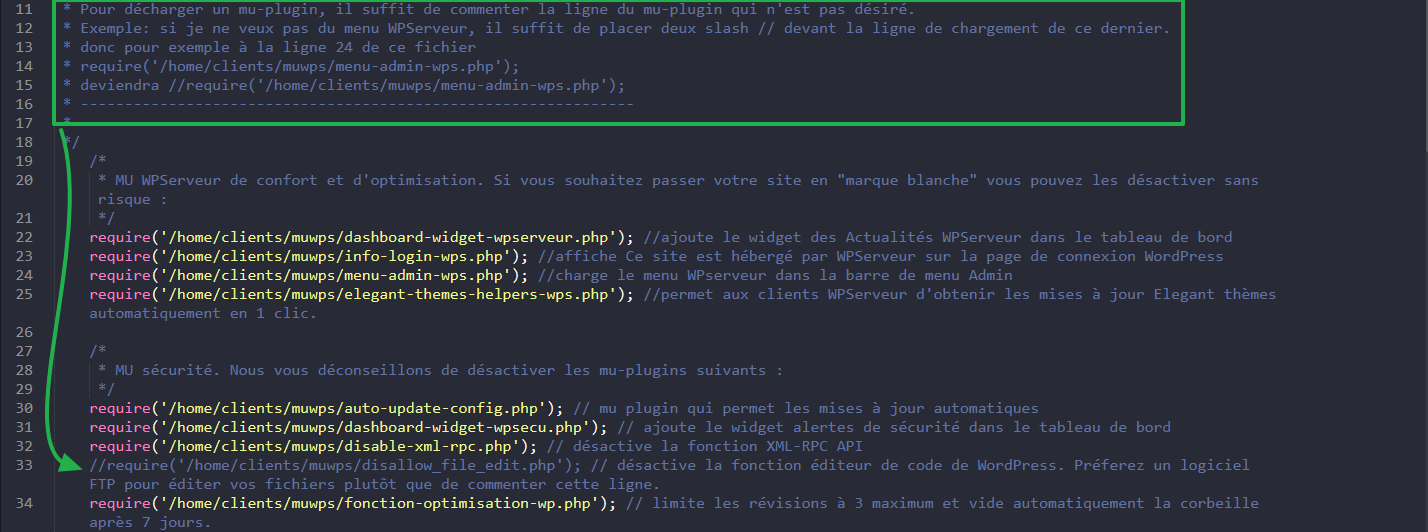Before coming to WPScale, you may have been using the file editor built into the WordPress administration, but you don't see it any more since migrating your site to us !
This is perfectly normal, because for security reasons, we disable it by default on all WordPress sites hosted with us !
We instead advise you to go via FTP if you have modifications to make on files. What’s more, you’ll be able to go back easily, while if you write a bad piece of code from the editor, you risk blocking access to your site, so you’ll still have to go via FTP to unblock it ! :)
How do I reactivate this editor in WordPress ?
First of all, please note that reactivating this editor goes against our security policy, with the description below you’ll lose the WPScale guarantee in case of hacking (Article 20 of the Terms of Sales).
1: Log in to your FTP. You can use the following article to do so: Managing your FTP.
2: Go to the folder /wp-content/mu-plugins/ and edit the file muwps.php.
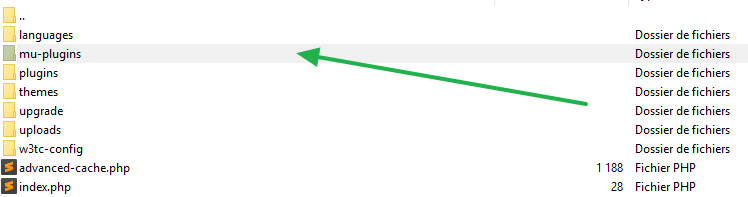
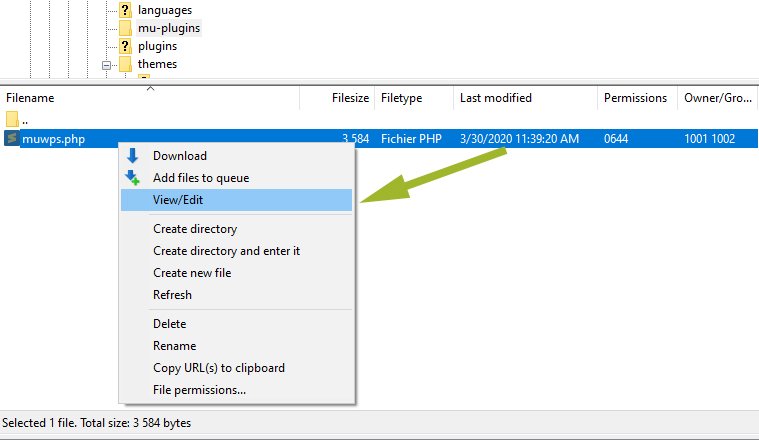
3: Once you’ve opened the file muwps.php in your favourite text editor (Notepad++, SublimeText...), go to line 33, and comment this line by adding // at the beginning of this line, to disable the blocking script of the WordPress editor, as below.
4: Save the file by replacing the file muwps.php which is on your FTP and now go and check in your administration - you now see the link to access the WordPress editor in the menu !