To connect your domain name with the various Google services (Google Analytics, Google Webmaster Tools, Youtube), you must confirm that you are its owner.
There are different ways to confirm ownership of the domain name:
- Import an .html file
- Add a TXT record in the domain's DNS zone
- Add an HTML Balloon
- Add Google Analytics tracking code
- Add a Google Tag Manager container snippet code
- Using Google Sites
- Using Blogger
In our article, we’ll look at the three easiest ways to do this:
- Import an .html file
- Add an HTML Balloon
- Add Google Analytics tracking code
You can find all the information on this Google page: Validate ownership of your site.
Import an .html file
You must first log in to your FTP with FileZilla for example, using the following article: Managing your FTP.
Then, during validation, by selecting validation by .html file, you can upload this file and send it to the root of your WordPress.
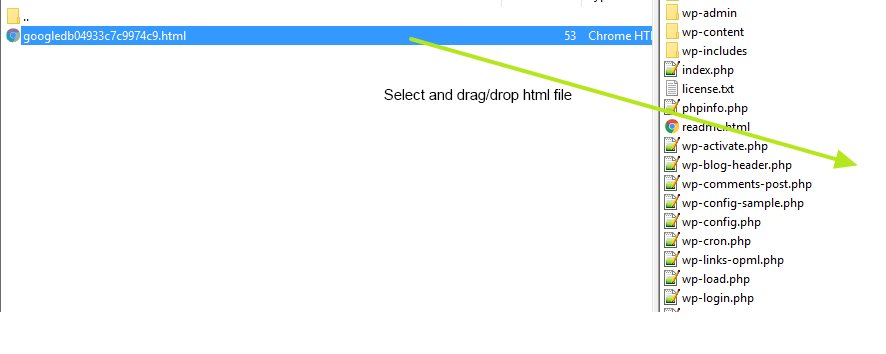
You can now finalize validation :)
Add an HTML Tag
You must first log in to your FTP with FileZilla for example, using the following article: Managing your FTP.
Then, during validation, by selecting validation by HTML tag, Google will provide you with an HTML code, to be inserted in the "header.php" file of your theme.
Go to the folder /wp-content/themes/folderforyourtheme/ and edit the header.php file as follows:
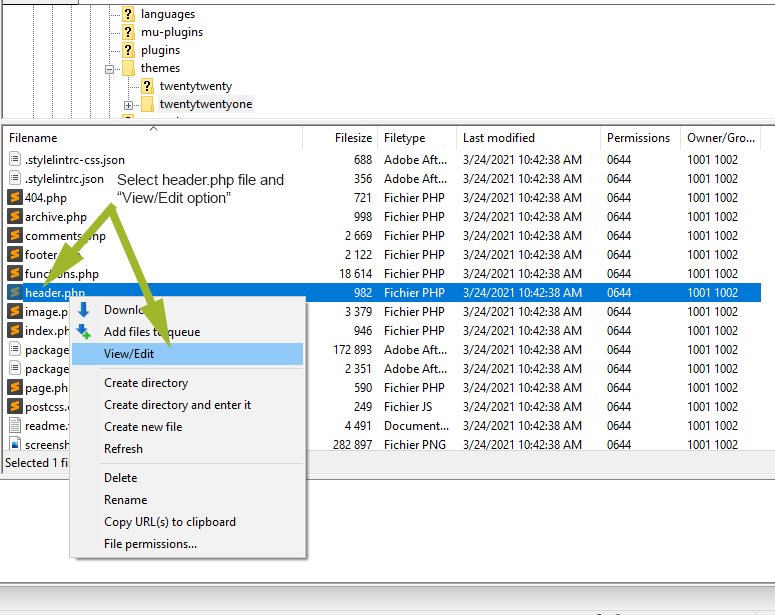
Now that you’ve opened the header.php file, look at the top for the code </head> and insert the Google code just before it.
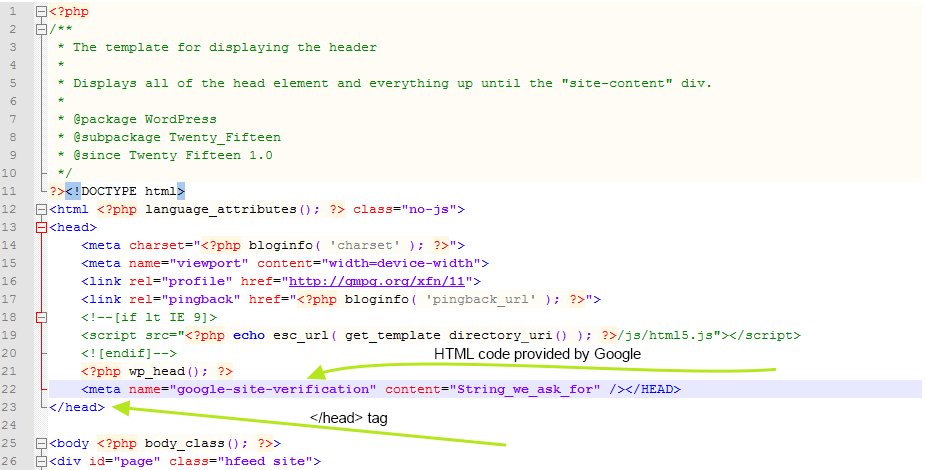
You can now finalize validation :)

