Directly from your console, you can optimise and repair your database without using a plugin or phpmyadmin. This new option is available in your console, on the WordPress tab.
Throughout the life of your WordPress site, your database grows as it stores a multitude of information. Some of this information can unnecessarily overload your database (comment data, cache, unused keywords etc) and cause performance drops on your website.
The optimization/repair proposed by WPScale allows you to accelerate the processing of information in the database First, you need to log in to your console and click on "Manage your WordPress.
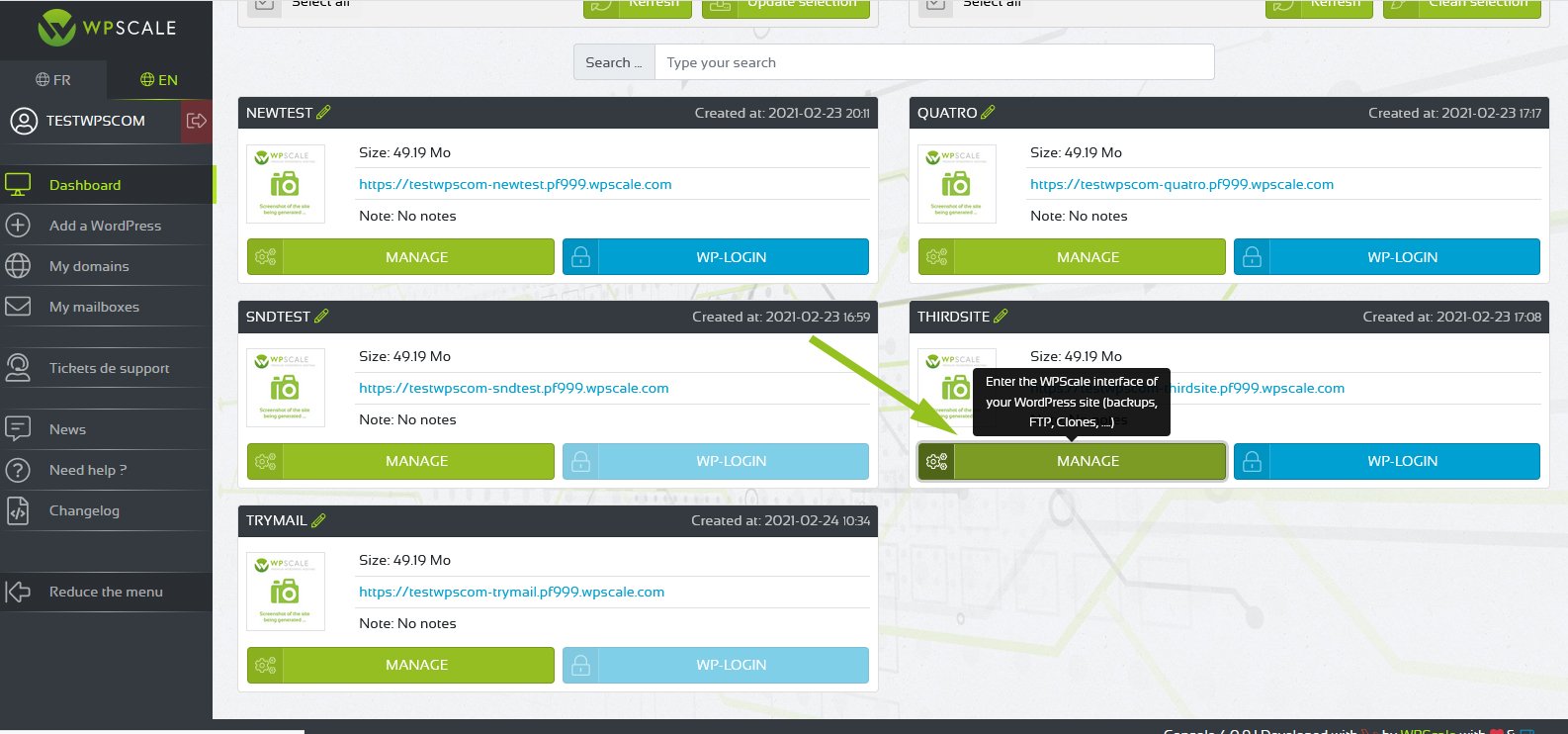
In the WordPress tab, you can clean up your database. To perform this operation, you must click on the "Clean BDD" button.
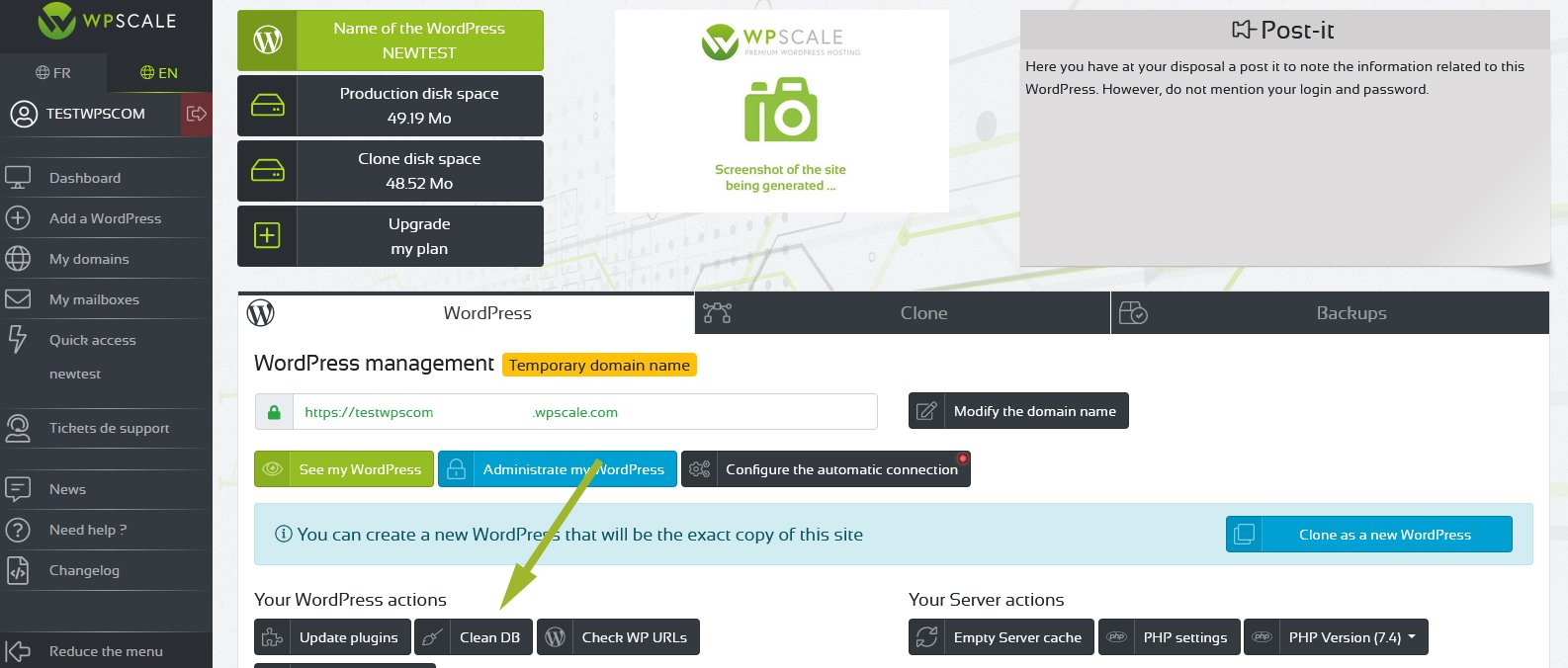
This operation repairs, optimizes and removes unnecessary data from your database. It’s advisable to carry out this clean-up about once a month.

