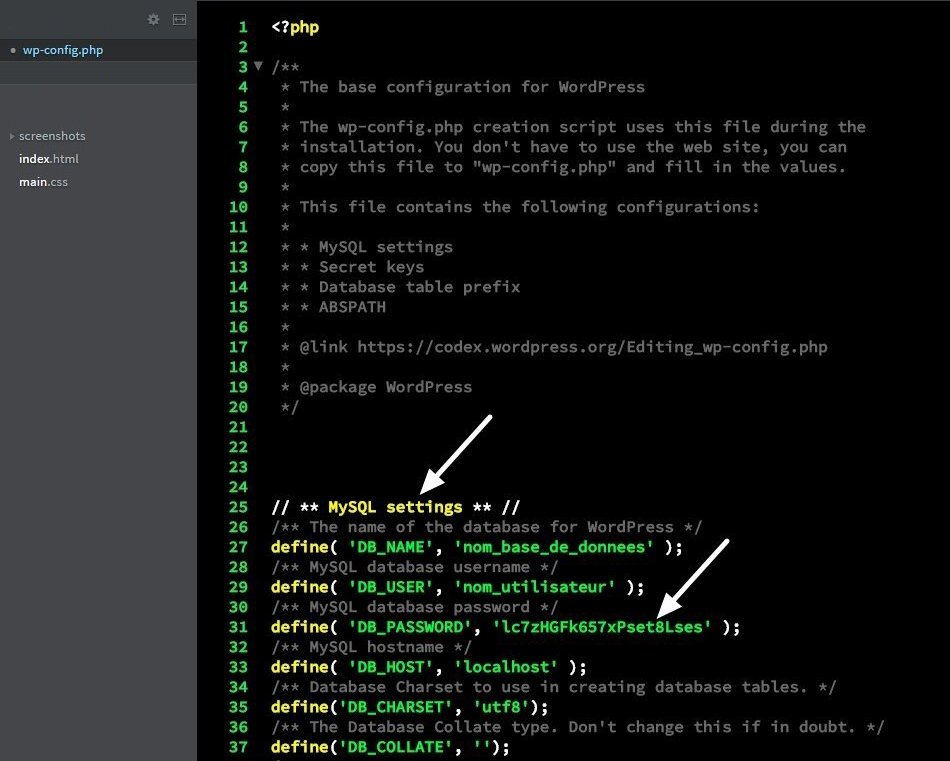When you create your WordPress, you will automatically receive an email with a summary of all your WordPress, FTP and MySQL login information.
1. Changing your FTP password:
If you’ve lost this email or want to change your FTP password, just manage the site in question and then click on the "Edit" button.
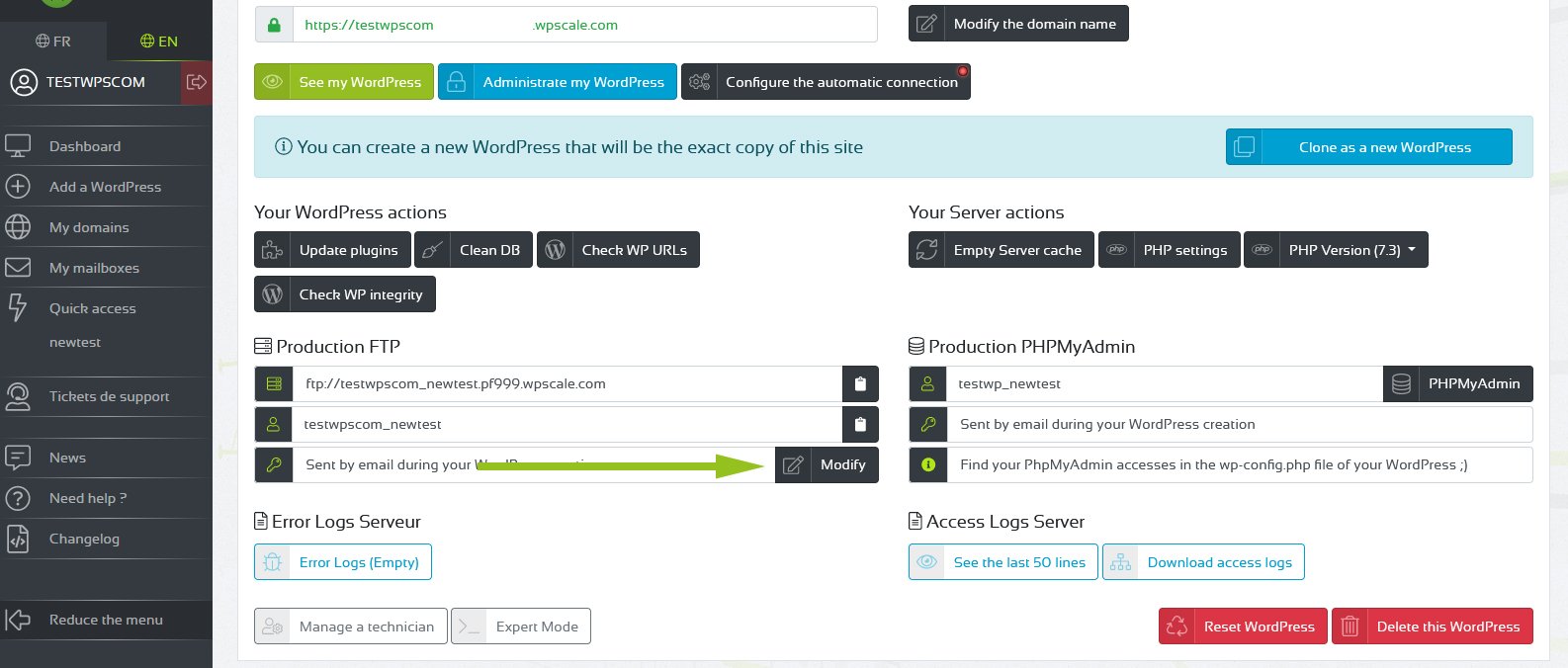
You can either set a password manually, or generate a random password by clicking the "Generate" button.
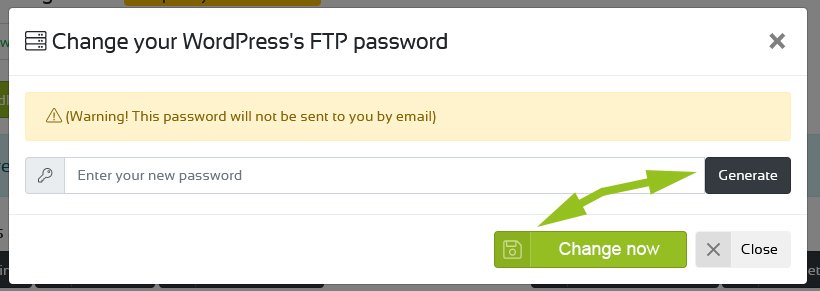
The password is available immediately for use in a client FTP (Filezilla, for example).
2. Change your MySQL database password:
You don’t have the option to change the database password.
In case of loss, you can retrieve the login information through your FTP to recover it.
If you’ve lost your password, open your wp-config.php file via your FTP.
Locate the commented line "MySQL database password"; in the example below, the database password is "lc7zHGFk657xPset8Lses".