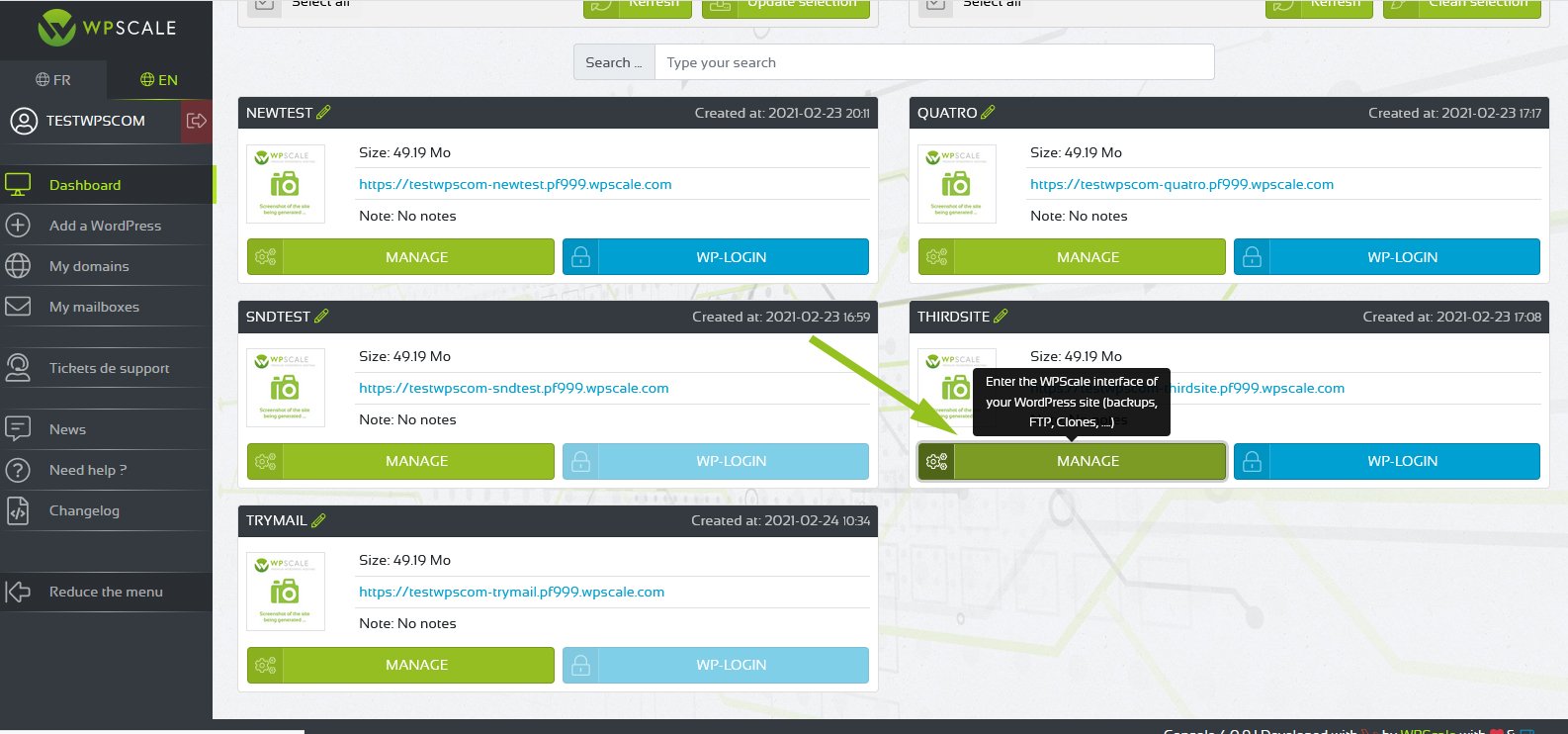All about Backups. WPScale automatically backs up your WordPress every night, on 7 sliding days and on the 1st of each month for the last three months.
To view your backups, go to your console and click to manage your WordPress, then you have access to all the backups in the dedicated "Backups" tab:
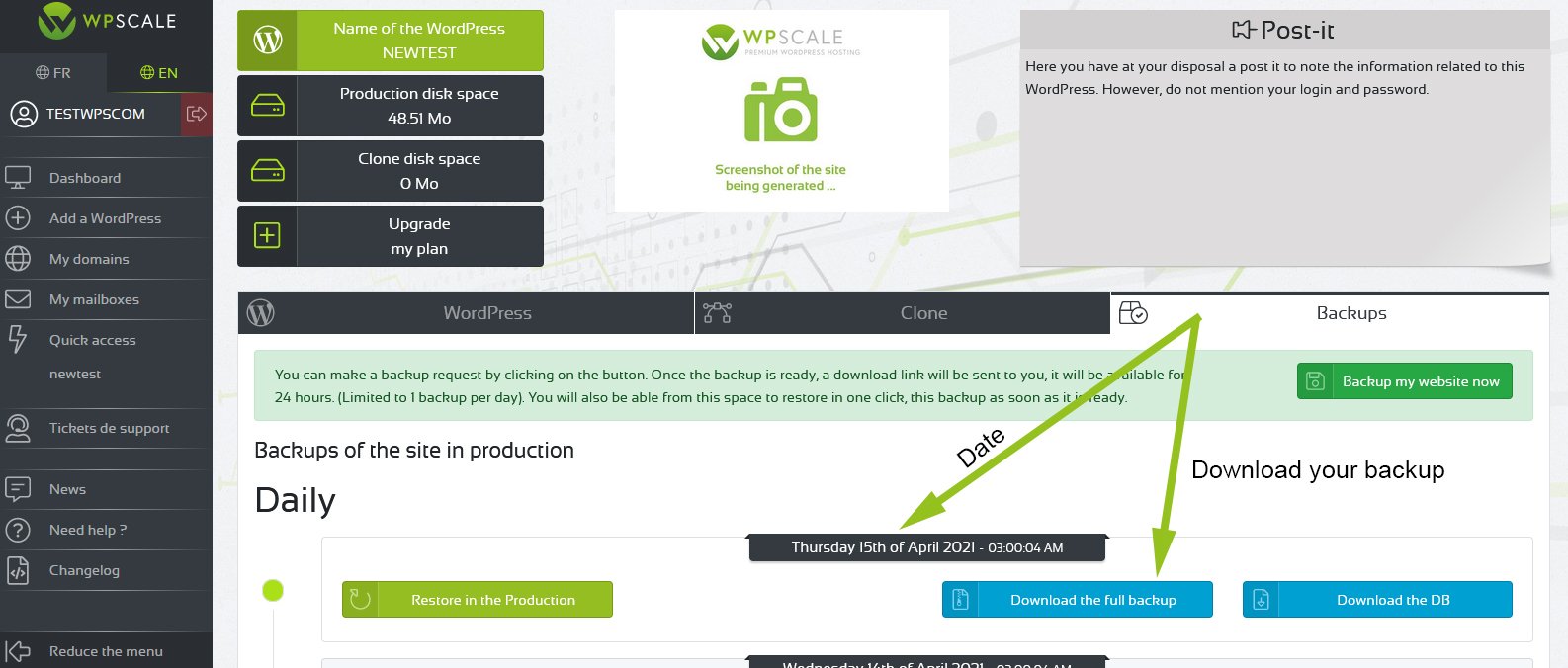
As you can see, you have four options:
-
- Restore in the production: The backup will replace the site in production.
- Restore in the the clone: The backup will replace your clone.
- Download the backup: To download a ZIP file of your WordPress containing the database.
Download the database: To download a ZIP file from your WordPress database
Choose the option that suits you best.
If you choose to restore in the production, you have to confirm by validating in the warning window that opens, then restoration will begin.